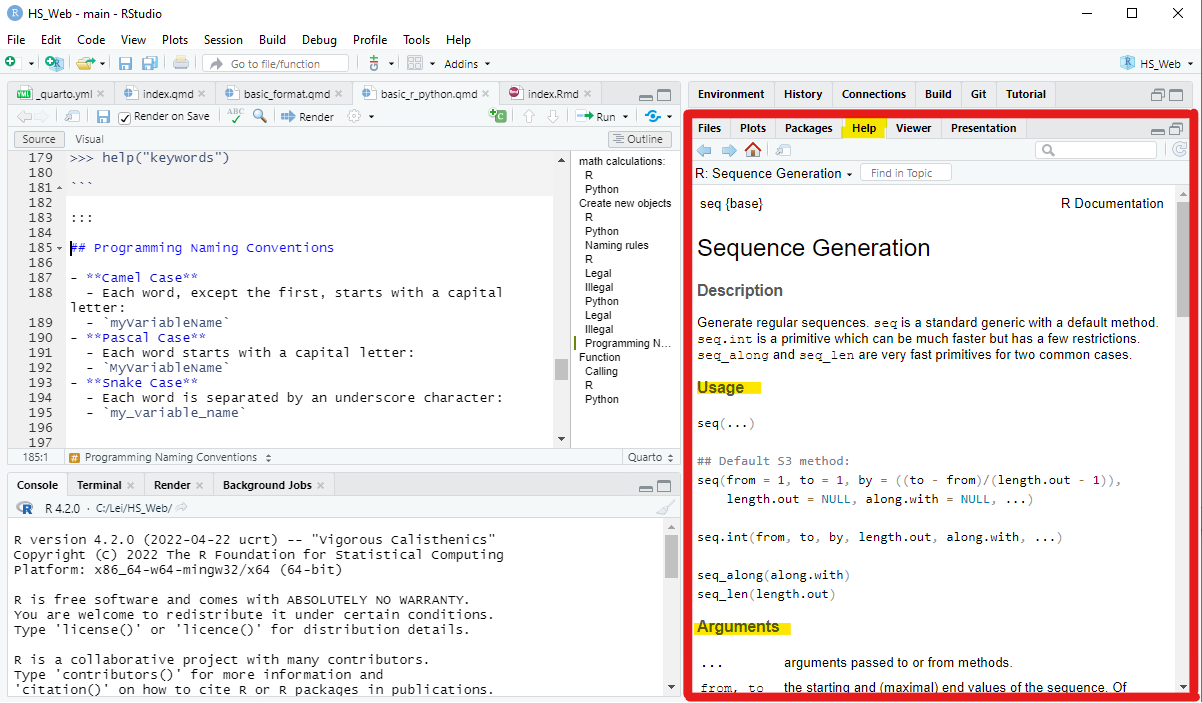{'__name__': '__main__', '__doc__': None, '__package__': None, '__loader__': <class '_frozen_importlib.BuiltinImporter'>, '__spec__': None, '__annotations__': {}, '__builtins__': <module 'builtins' (built-in)>, 'r': <__main__.R object at 0x0000018FFF41EA10>, 'x': [2.1, 4.2, 3.3, -5.6, 5.4, -1, 6.7, 7.9], 'y': 1.0, 'np': <module 'numpy' from 'C:\\Users\\lei\\AppData\\Local\\Programs\\Python\\PYTHON~1\\Lib\\site-packages\\numpy\\__init__.py'>, 'pd': <module 'pandas' from 'C:\\Users\\lei\\AppData\\Local\\Programs\\Python\\PYTHON~1\\Lib\\site-packages\\pandas\\__init__.py'>, 'vct_Test': [1, 5, 7], 'ary_Test': array([[[ 1, 2, 3, 4],
[ 5, 6, 7, 8],
[ 9, 10, 11, 12]],
[[13, 14, 15, 16],
[17, 18, 19, 20],
[21, 22, 23, 24]]]), 'mat_Test': array([[ 1, 2, 3, 4],
[ 5, 6, 7, 8],
[ 9, 10, 11, 12],
[13, 14, 15, 16],
[17, 18, 19, 20],
[21, 22, 23, 24]]), 'lst_Test': [[1, 3, 5], 'abc', False], 'df_Test': name age
0 Bob 12
1 Tom 13, 'a2': array([[1, 2, 3],
[4, 5, 6],
[7, 8, 9]]), 'colnames': ['A', 'B', 'C'], 'a3': array([[[ 1, 2, 3, 4],
[ 5, 6, 7, 8],
[ 9, 10, 11, 12]],
[[13, 14, 15, 16],
[17, 18, 19, 20],
[21, 22, 23, 24]]]), 'df': x y z
0 1 3 a
1 2 2 b
2 3 1 c, 'a': 6, 'b': 8, 'x_a': array([2.1, 4.2, 3.3, 5.4]), 'idx': 0 False
1 True
2 True
Name: x, dtype: bool, 'idx_x_gt_1': 0 False
1 True
2 True
Name: x, dtype: bool, 'idx_z_eq_a': 0 True
1 False
2 False
Name: z, dtype: bool, 'math': <module 'math' (built-in)>, 'x_option': <function x_option at 0x0000018F924FFCE0>, 'i': 5, 'fct_add': <function fct_add at 0x0000018F924D9DA0>}